About the Project
Sensel’s revolutionary Side-Sensing technology adds pressure-based touch to both edges of a mobile device. This ultrathin force sensing technology provides a clean, buttonless design and opens up a wide range of game-changing applications. The benefits of Side-Sensing include but are not limited to Multiple Trigger Levels, Grip Detection, Dynamic Buttons, Force Gestures, User Intention Sensing, etc.
As part of the development of Side-Sensing Technology, Sensel undertook a series of use case concept explorations. To bring these concepts to life, my role at Sensel involved working across various disciplines, including UX, UI, animation, ID (modeling and rendering), and photo compositing.
The end result was a set of highly engaging and visually impressive demonstrations of the potential applications for Side-Sensing Technology. These demos were showcased at CES 2020, where they generated significant interest and excitement among attendees. For further information on Side-Sensing, take a look at the following resources:
1. "Sensel Wants to Touch-enable All the Things, Including Phones." - Android Authority
2. "Sensel Collaborates With Visionox To Highlight Next Generation Side-Sensing Demo Phone At CES." - PR Newswire
3. "Sensel Side-sensing for Mobile Phones - Replace all mechanical buttons"
4. "THIS PHONE HAS NO BUTTONS?? Sensel at CES 2020" - Solid State Tech
Overall, my contribution to the project helped to illustrate the many ways in which Side-Sensing Technology could be used to revolutionize touch-based interactions across a wide range of devices and applications.
Team Info
Time
2019 - 2020
My Role
UX & UI
Prototyping
Animation
Industrial Design
Tools
Adobe Illustrator
Adobe Photoshop
Keyshot
Solidworks
For full frame mobile device

a. Active Sensing Area Layout

b. Side Control Layout

c. Squeeze Edge for Volume Control
Mobile Device with Waterfall Display

a. Squeeze to Take Picture (Force-sensing works underwater. Check this link for a live demo.)
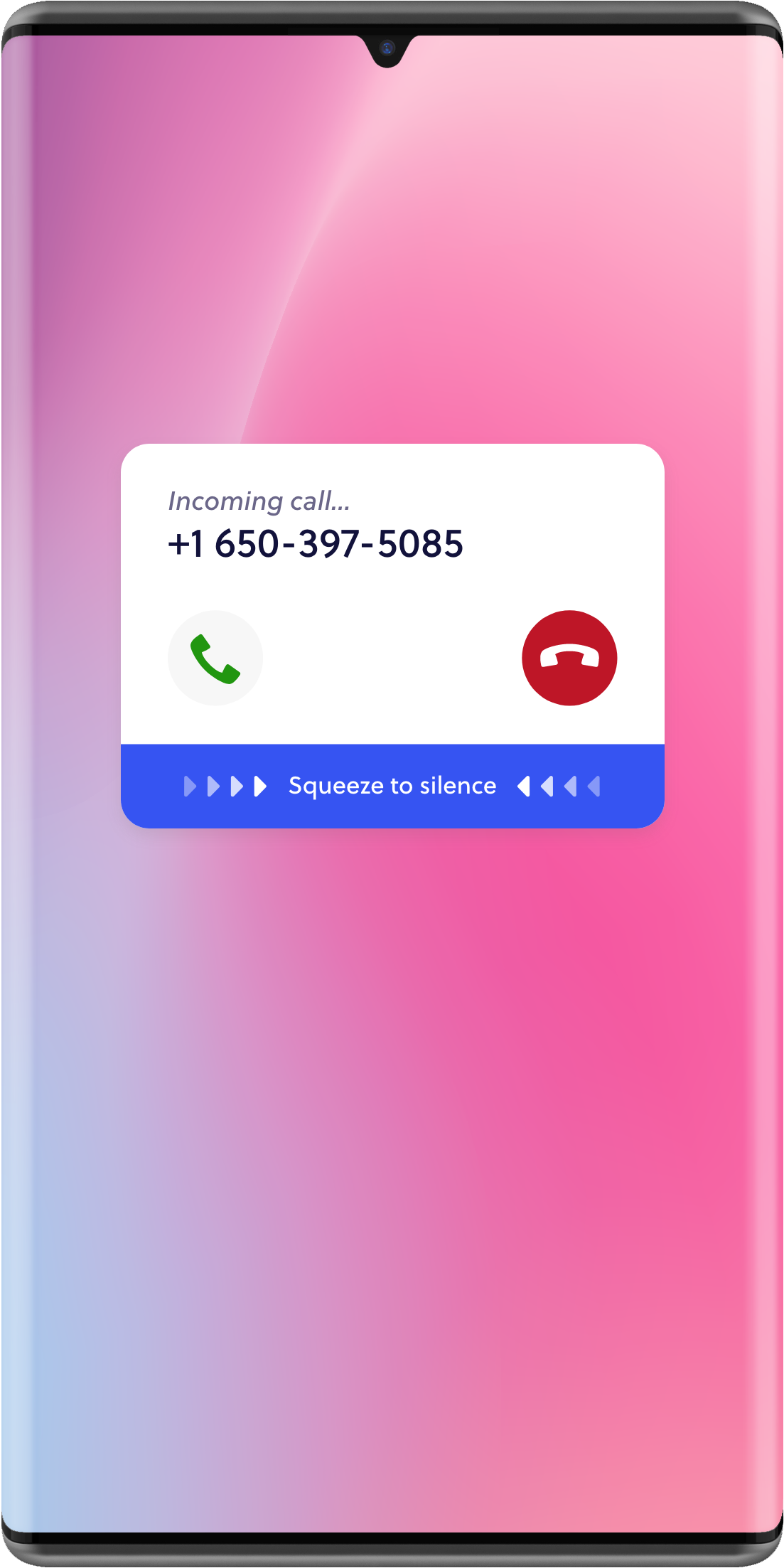
b. Squeeze to Silence Phone Call
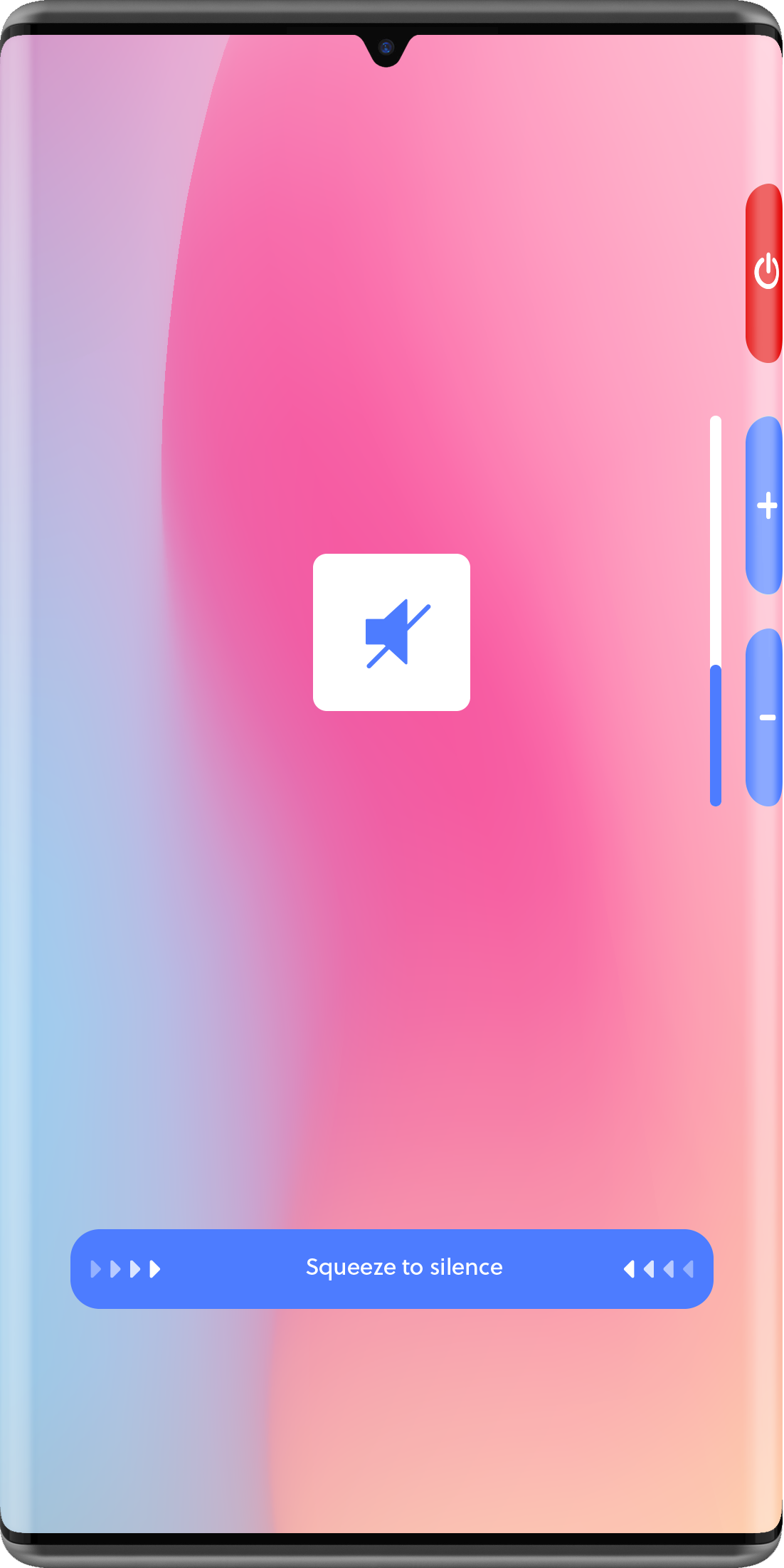
c. Side Control Layout
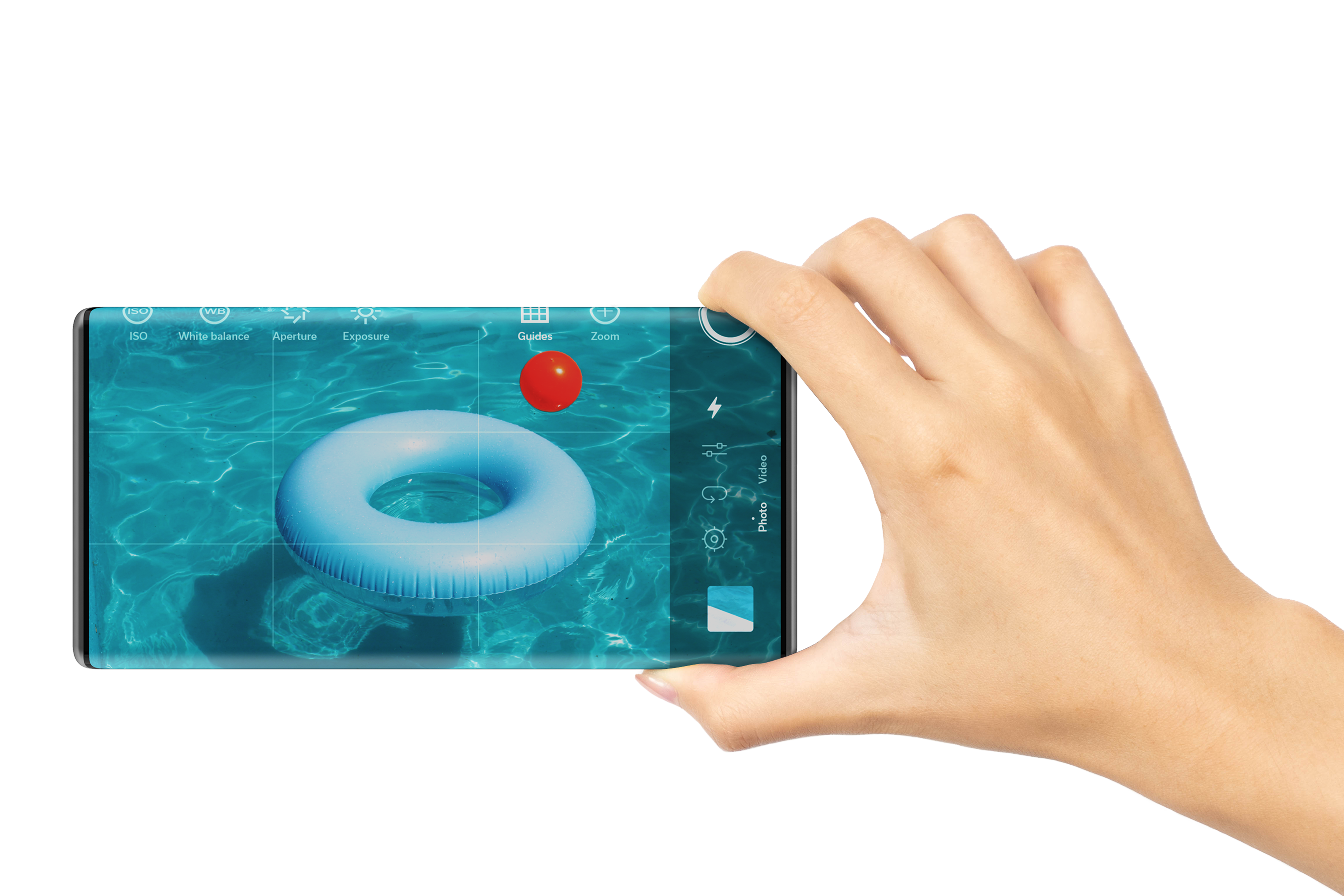
d. Camera Application Enabled by Configurable Side-Buttons - Landscape Mode
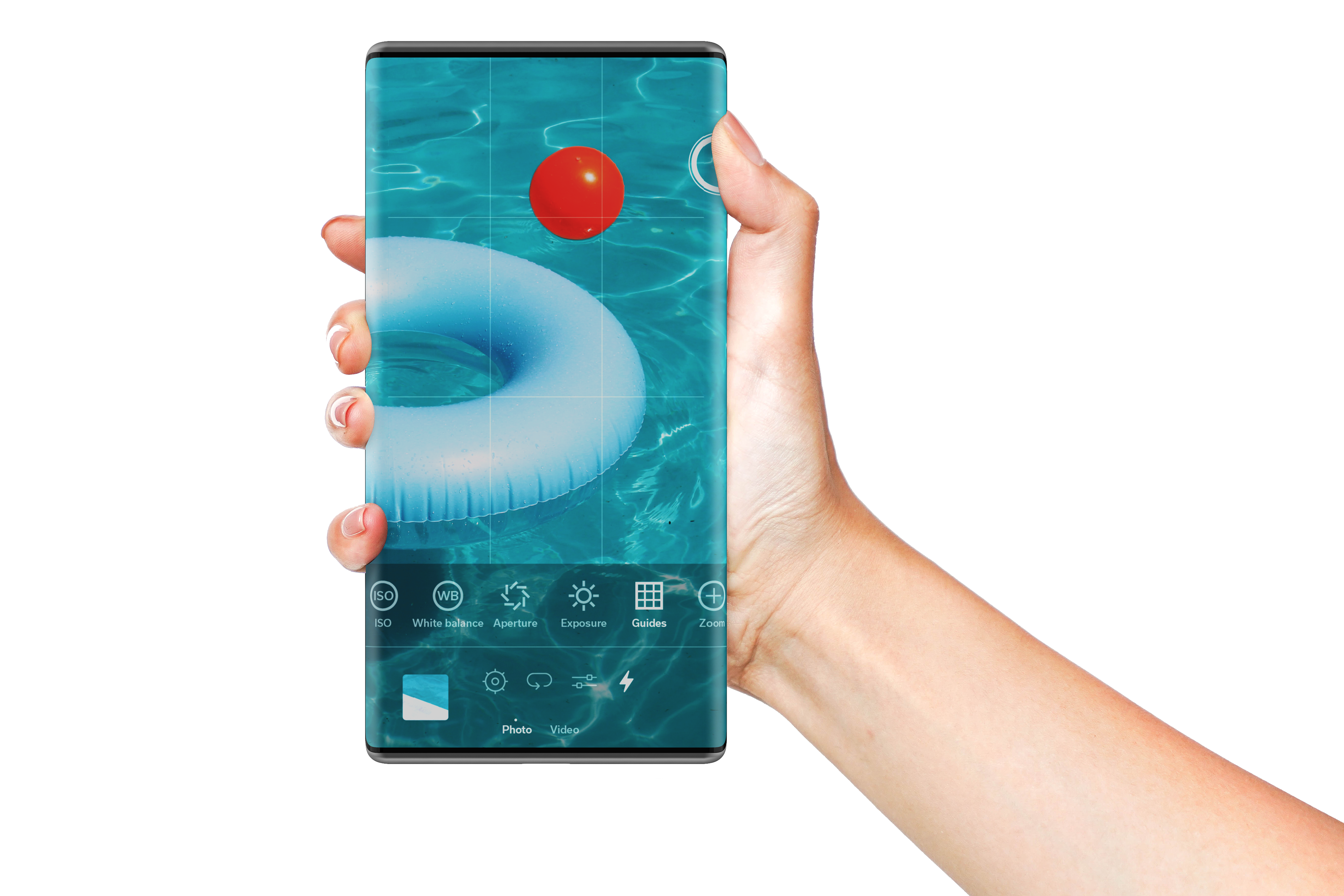
e. Camera Application Enabled by Configurable Side-Buttons - Vertical Mode
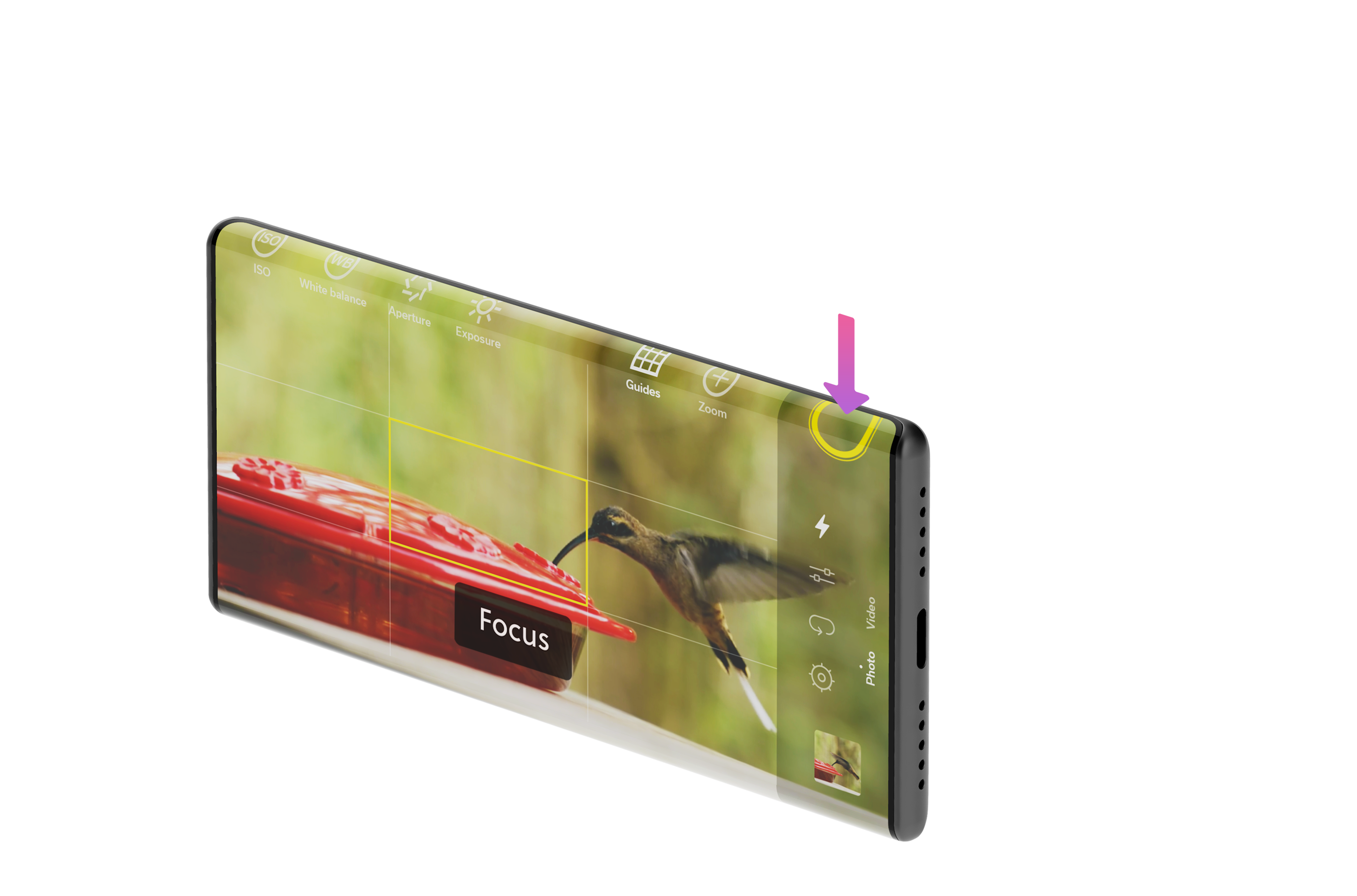
f. Multi-Level Force Trigger Button for Camera Application Enabled by Side-Sensing - Light Force to Focus
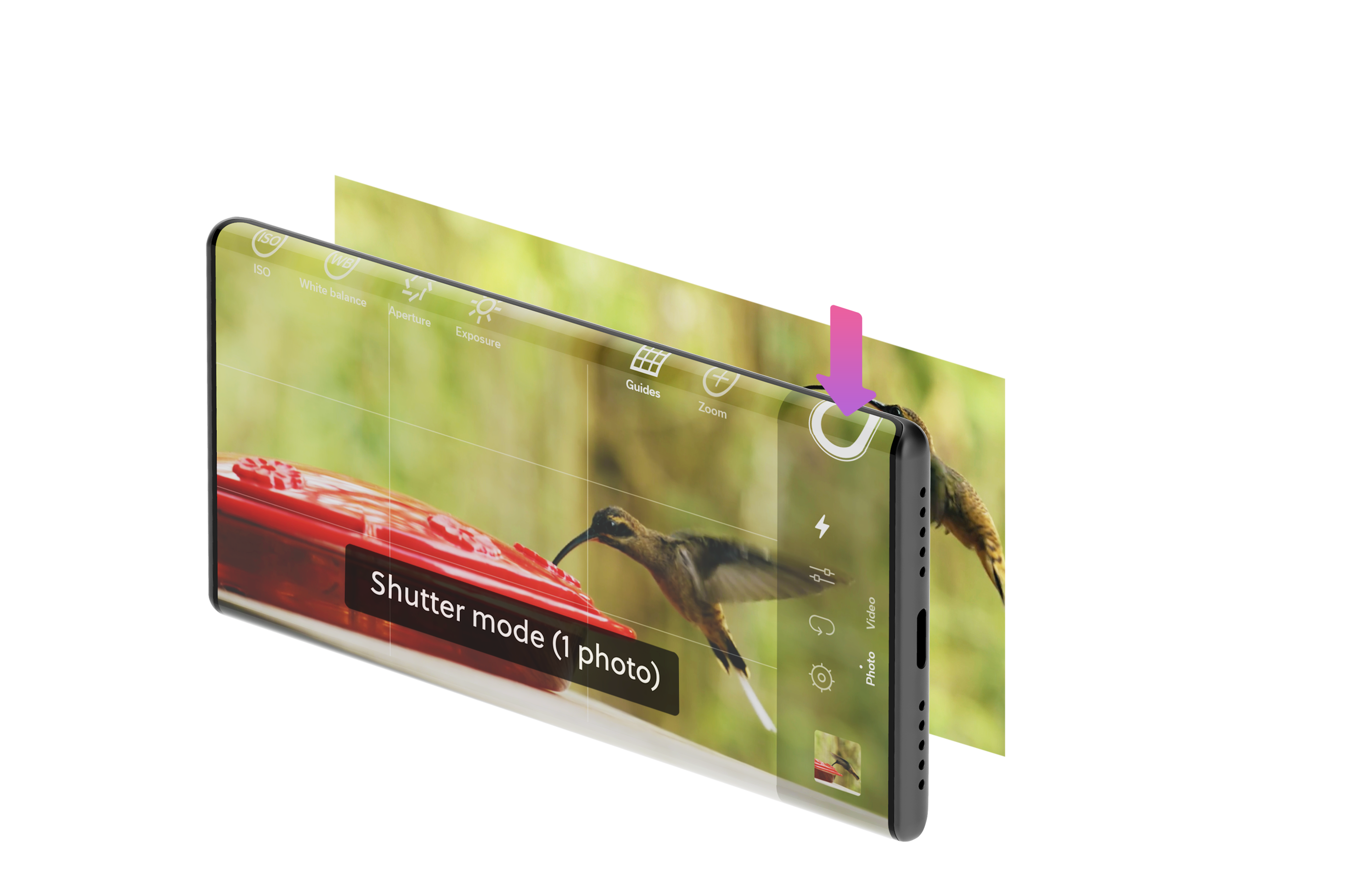
g. Multi-Level Force Trigger Button for Camera Application Enabled by Side-Sensing - Medium Force to Trigger Shutter

h. Multi-Level Force Trigger Button for Camera Application Enabled by Side-Sensing - High Force to Trigger Burst Mode
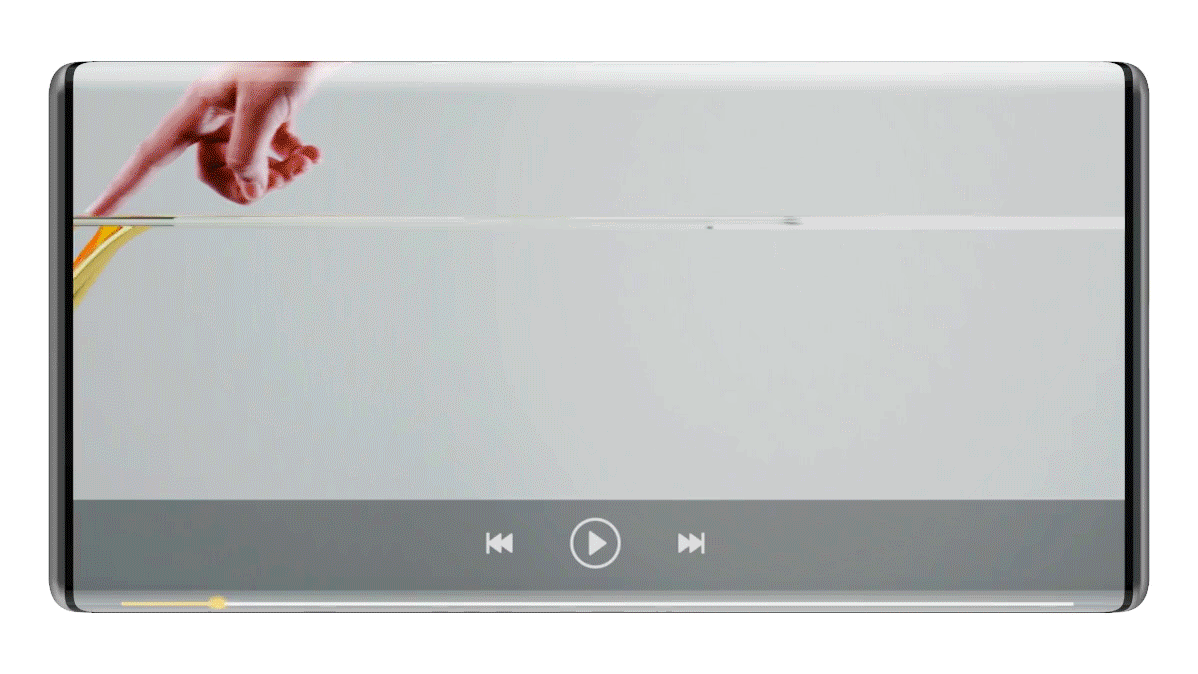
i. Video Player Speed Control Feature
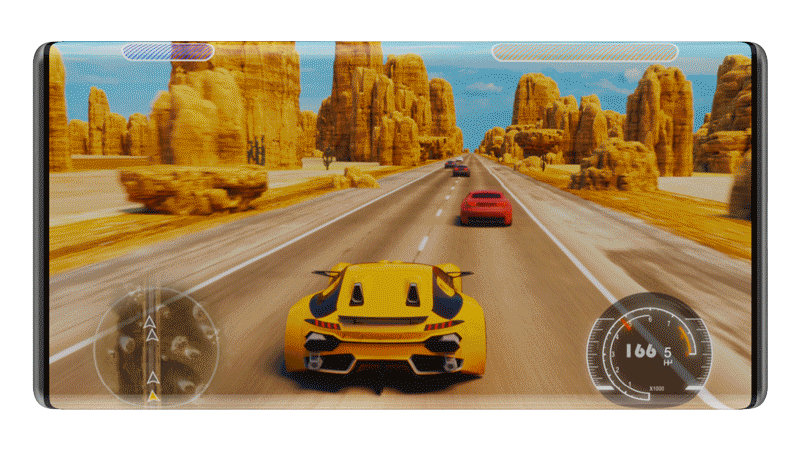
j. Racing Game Application with More Expressive Force Control
Full Wrap-Around Mobile Device

a. Multi-Level Force Trigger Button for Camera Application Enabled by Side-Sensing